View and Accept Financial Aid
VIEW YOUR FINANCIAL AID OFFER
The Office of Student Financial Services will receive a copy of your FAFSA (Free Application for Federal Student Aid) within 3-4 business days after you complete the form. Our office uses the FAFSA to determine your eligibility for financial aid and to maximize your financial aid offer. You will receive an email once your financial aid offer has been put together by our office and a digital copy of your Financial Aid Award Letter will be posted to your Pride Page.
Understanding Your Financial Aid
On your Pride Page, your Financial Aid Award Letter will be divided into types of financial aid and will list all of your Grants and Scholarships, Loans Offered, and Federal Work Study.
- Grants and Scholarships includes all gift aid that is offered by the federal government, state government, Greensboro College, and other sources. This type of financial aid does not require repayment.
- Loans Offered will include any federal or private loans that you have been offered. If you accept loans, you will be expected to pay back the principle amount and any interest that accrues.
- Federal Work Study will be listed if you have been selected to work in the Federal Work Study Program. Work Study requires you to work while you are enrolled and you will receive a paycheck for your hours owrked.
For more information about the types of financial aid, click here.
Accepting Your Financial Aid
The Office of Student Financial Services expects students accept every grant and scholarship offered, so you will not have to accept this aid on the Pride Page. However, some grants and scholarships may require you to complete additional forms or complete other tasks. You can find a list of all required documents on your Pride Page. If you have been offered Federal Direct Subsidized Loans or Federal Direct Unsubsidized Loans, you will be required to accept or decline these loans on your Pride Page. Adjustments to the loan amounts can be made through your Pride Page.
Federal Direct Loan Requirements
- Accept or Decline your loans on your Pride Page
- Complete Loan Entrance Counseling online at StudentAid.gov
- Sign a Master Promissory Note online at StudentAid.gov
Adjustments To Your Financial Aid
The Office of Student Financial Services makes every effort to provide you with timely and accurate information regarding your financial aid offer. We also reserve the right to modify your financial aid due to federal, state, and/or institutional changes in policies, procedures, or regulations.
If your financial aid changes for any reason, you will be notified via your Greensboro College email address that a revised Financial Aid Award Letter has been posted on Your Pride Page. Common reasons for financial aid adjustments include: federal grant or state scholarship changes, changes made to the FAFSA (including federal verification), or receipt of additional aid.
If you have completed the Free Application for Federal Student Aid (FAFSA) and have experienced a change of circumstances within the past year, you may qualify for a Professional Judgment.
Can’t Access Your Pride Page?
New Students
If you have not set up your Pride Page account or cannot log into your account, please contact your Admissions Counselor or the Admissions Office.
Enrolled Students
Please contact the Registrar’s Office for assistance.